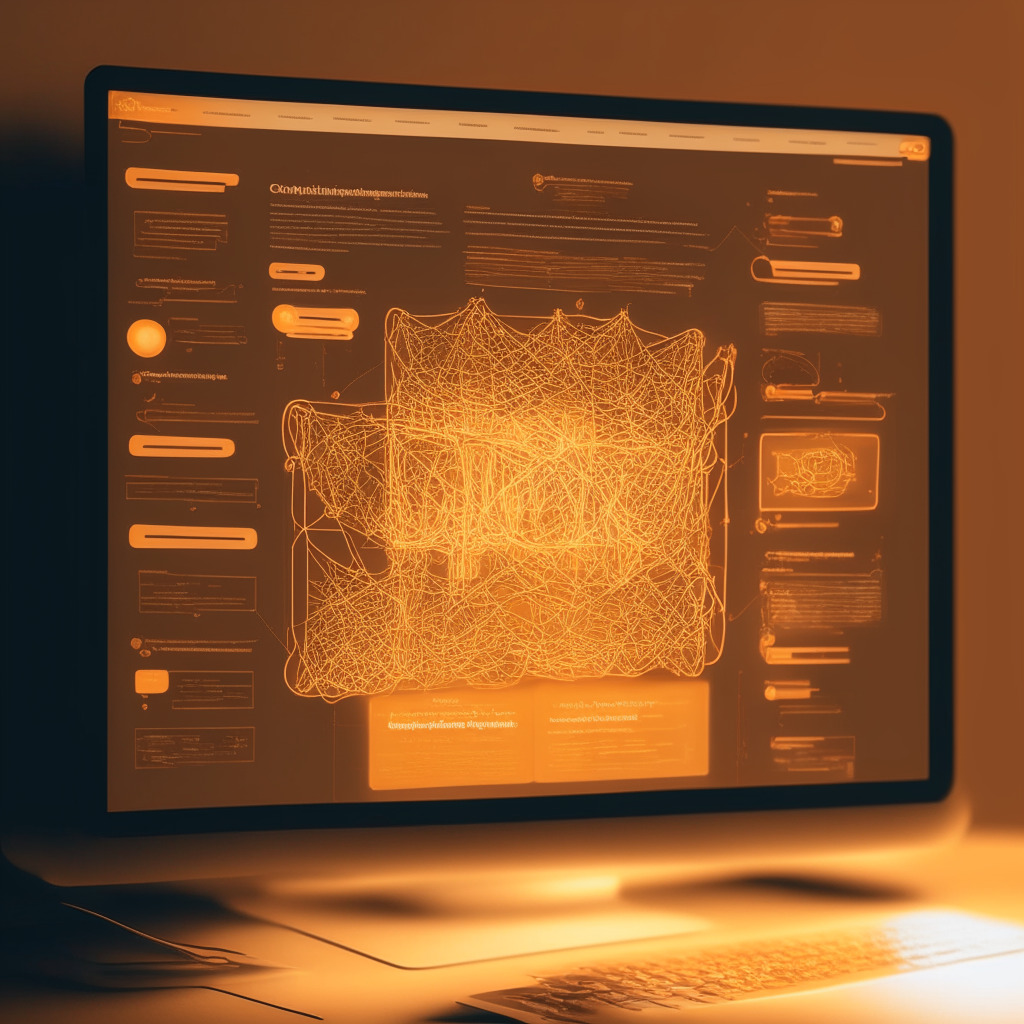The popular content management system (CMS), WordPress, powers millions of websites globally due to its user-friendly interface, rich customization options, and robust plugin ecosystem. With the help of AI language model ChatGPT, users can efficiently learn about WordPress and enhance their competency.
One can begin by familiarizing themselves with the basics of WordPress and understanding the differences between WordPress.com and WordPress.org. While WordPress.com allows users to build websites without worrying about hosting or technical aspects, WordPress.org provides the software, which can be installed by users for more freedom and customization.
To learn effectively, preparing a list of specific WordPress-related questions will enable users to get the desired information. They can explore topics such as website optimization, theme tweaking, plugin development, and content management.
When developing plugins, it is crucial to learn how to debug and troubleshoot any issues that may arise. ChatGPT can assist users in setting up necessary environments and offer advice on testing, security, and best coding practices.
However, although ChatGPT can provide valuable insights, it is essential to validate the information received through reliable sources such as tutorials, community forums, and official WordPress documentation. ChatGPT might also suggest various online courses, such as “WordPress for Beginners” or “Complete WordPress Theme & Plugin Development Course” on Udemy, which users can undertake to strengthen their learning process.
Moreover, experimentation and practice play a crucial role in mastering WordPress. Creating a test website or local development environment will allow users to apply their newly acquired knowledge and sharpen their skills.
An invaluable part of learning WordPress is staying connected with its vast user community. By participating in forums such as Reddit’s r/WordPress, social media groups, and events, users can network with other skilled professionals and share experiences.
Staying up-to-date with the latest WordPress news and features is also crucial for anyone learning the platform. Subscribing to reputable websites and following industry updates will ensure users are well-informed about ongoing changes.
Despite ChatGPT’s usefulness, one must remember that it is still an AI language model. Leveraging the extensive ecosystem of resources that WordPress provides, including official manuals, tutorials, and a supportive community, will undoubtedly enhance one’s learning experience.
Source: Cointelegraph